|

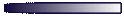
Article by
Wyka-Warzecha Enterprises
Become a Java Expert in under 10 minutes!
In this article, I will show you how you can easily and greatly
increase your ability to create amazing websites with the use of
Java, by covering the following topics:
- Find the Java YOU want in 5 minutes!
- DOUBLE your speed and productivity!
- Get the software to WORK in 5 minutes!
- JAVA software licensing versus PC licensing
- Get a DEAL, and save with bulk discounts!
- And finally, conclusions!
I believe you will find this information exceptionally useful, and
wish you the best for successful website development!
Get the Java YOU want in 5 minutes!
If you are looking to get started quickly, several good java
resources, (aside from our site :)) are the JavaBoutique and JARS.
Both have a number of free and commercial applets listed by
developers from all over the world.
The JavaBoutique is geared more towards the person just getting
started with Java (because a lot of the submissions are 'free'
downloads that someone can easily download and install on their
webpage in under 5 minutes). JavaBoutique usually selects one
applet to showcase per day that you can include in your website, and
some of them are rather excellent.
JARS is geared more towards the developer. JARS (which also stands
for 'Java Applet and Rating Service'), has an excellent collection
of developer information. There are at least 5-10 new submissions
per day that appear, which can also give you a good idea of what
is available on the market to 'spice up' your website.
DOUBLE your speed and productivity!
I am assuming most people will be running some sort of Windows
operating system (because about 90% of all PCs worldwide run a
Windows operating system). I am going to first explain how you
can easily modify your applet, and then how to increase your
typing speed.
Modifying Your Applet:
First of all, your java 'applet' HTML can be edited in a popular
HTML editing tool, or something simply such as the NOTEPAD. You
can access this by going:
Start Menu > Programs > Accessories > Notepad
It is one of the most useful tools for editing the scripts (because
it loads fast, and is easy to use). You can then load in the java
HTML file you want to modify by going:
File >Open
and then find the name of the .htm file with the java code in it.
(<applet><parameters></applet>)
Typing Faster:
This are various keys/key combinations that will make your life
MUCH easier, and actually help you finish sooner! (Depending on
your current strategy for editing/typing documents, you can actually
increase your speed/productivity by 200% in only a few minutes!)
This also applies to practically every other area of your work, not
just for Java Applets! This is because most software follows these
standards.
Try using these techniques first from a software program called
NOTEPAD (accessible from: Start Menu>Programs>Accessories>Notepad)
Keys:
HOME key - Used to go to the beginning of a line
END key - Used to go to the end of a line
Key Combinations (Press both at the same time)
CTRL-HOME - Will go to the beginning of a document
CTRL-END - Will go to the end of a document
Skipping Words (Advancing by words)
CTRL-RIGHT - Skips to the beginning of the next word
CTRL-LEFT - Skips to the beginning of the previous word
Finally, something that is very useful. Say you
had something you had to type over and over again.
(Say it was a menu applet, and was something like:
<PARAM NAME="menu_title_1" value="">
<PARAM NAME="menu_title_2" value="">
<PARAM NAME="menu_title_3" value="">
<PARAM NAME="menu_title_4" value="">
<PARAM NAME="menu_title_5" value="">
Instead of typing in 5 lines, over and over again, you can use
something called 'CUT & PASTE'. How this works is as follows.
The easiest way to explain is through an example. Follow these easy
steps exactly. If there are two keys (separated by dashes) it means
to press them at the same time. So, for example, say you had the line
<PARAM NAME="menu_title_1" value="">
typed in. Then, do the following:
HOME : Goes to the beginning of the line.
SHIFT-END : Highlights the text. (Becomes blue).
CTRL-INSERT : Stores the text in memory.
DOWN ARROW : Goes to the next line.
SHIFT-INSERT : 'Pastes' the text on the next line.
Now, press the 'SHIFT-INSERT' combination three more times, and you
will have effectively typed in the same line in ONLY 20% of the
time (increasing your productivity IMMENSELY! (Now you'll have more
time to play solitaire when the boss isn't looking, and justify it
by all the 'extra' work you are doing :))
Get the software to WORK in 5 minutes!
Here are some tips on what you should look for if your software
doesn't do what you want. Then, I will talk about the difference
between testing in Netscape and Internet Explorer. Finally, I will
discuss a methodical strategy you can use that will take only a few
minutes to virtually guarantee it will work!
Quick Tips:
First of all, make sure all of the following is entered correctly:
- LICENSE KEYS
When you purchase software, always DOUBLE CHECK YOUR LICENSE KEY.
Sometimes, it is easy to miss a dash (-), (especially if the key
starts with one, i.e., -1234-123442-24)
- MAKE SURE YOU HAVE THE CORRECT INPUT!
Sometimes, certain parameters require 'numbers', and some require
text. Make sure you didn't accidentally make a typo. For example,
if you type TOO fast, you might accidentally type something like:
In my example, the "`" was
accidentally pressed. Only the number one should be there.
- CLOSE YOUR TAGS!
Sometimes, you might forget the '<' or '>' on
the parameters, for example:
<param name="required_parameter" value="example"
If you notice, there is no closing '>' -- and the software will NOT
work in 99.99% of the cases. So make sure these are correct. An
easy way is to align everything up in your code. I.e.,
<param name="required_parameter1" value="example" >
<param name="required2" value="othervalue" >
etc...
Strategy for getting your program to WORK! :)
Sometimes, you might get extremely frustrated trying to figure out why
the software isn't what you want it to. The best strategy is to do
the following:
TAKE IT A STEP AT A TIME!
What I mean by this is, most developers include a working 'sample'.
What you should do is, first make a backup copy of the sample. Then,
*methodically* change each parameter *one* by *one* in your backup
copy, and then try loading it up in your browser. Once you get the
first parameter to work, change the second and test again. Then the
third. Then fourth, and so forth.
This way, it is VERY EASY to spot any possible errors, and you have
just saved yourself HOURS of time.
IMPORTANT NOTES about Netscape vs. IE for testing
This is IMPORTANT -- please note that if you test in Netscape FROM A
LOCAL MACHINE -- it works differently (in most cases) than testing in
IE.
IF you are testing LOCALLY (i.e., on your computer)
I would recommend testing in Internet Explorer,
because Netscape has different built-in security
features, that won't allow you to run the software
if you are running on a *local* machine (i.e., NOT
a website).
Specifically:
- If your software uses *images*, depending on how the software was
written, Netscape will *NOT* always work testing from a computer.
(It will work fine when on a website).
- Secondly, Netscape does not (in all versions) refresh
the 'cache'. This means - say if you make changes, copy a
newer/different .class file with the same name, it will NOT show the
new changes.
So, to summarize here, I'd recommend using Internet Explorer to test
software locally.
JAVA software licensing versus PC licensing!
First off, licensing for Java software, 99% of the time is different
from licensing 'standalone' software (software intended only to be
used on your computer).
BUT, because it is different, it usually means you get a deal, and
here is how it works.
Standalone software:
'Standalone' software is usually licensed for *one* computer, which
means you, and only you can use it. You are not allowed to copy it to
other computers (just as if you had a book, you could not
simultaneously have more than one copy), and you cannot give it to
friends, etc. Also, it is usually between $70.00 U.S. - $150.00,
MINIMUM.
Java 'Website' Software:
'Java' software, on the other hand, is usually licensed per 'website',
or per 'URL'. The way it works better for you is because the
software is generally MUCH less expensive, and if you have a number
of websites you develop, discounts are extremely high.
WEBSITE/COMPANY LICENSING
When it is licensed for one 'website'/'company', that means only
*your* site. So, for example, three distinct URLs (and hence three
licenses)
would be:
http://www.client-site-one.com
http://www.other-different-site.com
http://www.yet-another-site.com
Now, on the other hand, it is also per *company*. So, if you are a
'shopping' mall type site (i.e., say you had three website clients
branching off your main site, like):
http://www.mysite.com/client1/
http://www.mysite.com/client2/
http://www.mysite.com/client3/
Then this would *also* be three separate licenses.
PER URL LICENSING:
In some cases, the software is issued per URL. This means it only
works on one page of your website. Software is usually only licensed
this way if:
a) Say it was an EXTREMELY high quality software program. If you were
to use it on your entire website, it would normally be between
$100-$500 (because of the quality, time to develop the software,
support, etc). So, to make it accessible to everyone, the price is
much less than the 'full website' version.
GETTING A DEAL!
Depending on the quality of the software, the prices *usually* range
between $20-$50 U.S/license.
When the software is only $10/license, it is usually because it is
either an introductory price, or basic software.
When it is *more* than $50.00, it is usually because it is very
sophisticated software (i.e., has a lot of bells and whistles) or,
because it is very unique. Usually software like this will have some
sort of special effects. (Also, in most cases, if it is more than $50
U.S. then it is a 'website' license).
And again, of course this is a deal because it is much less than the
normal $70-$150 you'd normally pay for 'standalone' software.
Discounts:
If you are a webmaster, and have a large number of sites you manage,
the discounts you can expect are usually between 10-20% off for 10-20
licenses, and when you get upwards of 50 licenses, you can normally
expect/receive 30-50% off.
Conclusions:
I have covered a lot of points here, that can help you increase your
productivity immensely. I wish you best in creating even more
excellent websites with the knowledge you now have!
|


